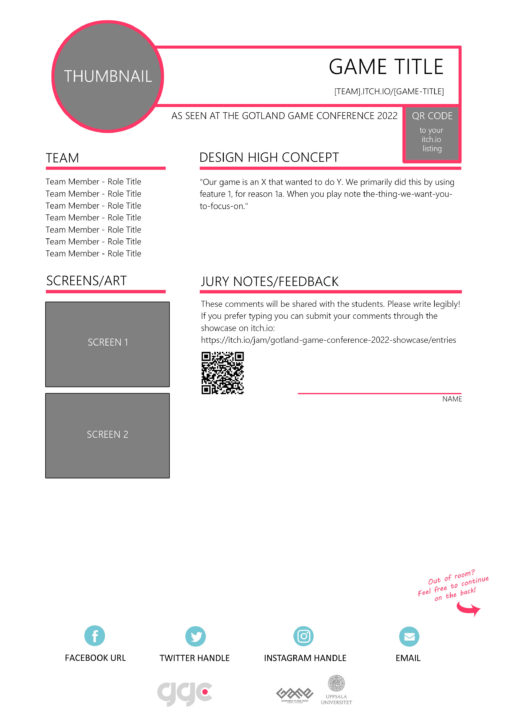This document applies to all student projects that want to exhibit at the Gotland Game Conference. These assets will form the basis for your projects’ presentation on our websites, on YouTube, our advertisement, PR packages and the printed GGC Event Guide and most importantly: in your own future portfolios!
All assets should be original work. Submissions with plagiarized graphics from other copyrighted sources will be disqualified. Use free- and open source fonts and audio.
Delivery:
- copy (text) is provided through the Exhibitor Application form,
- all other media is uploaded to a project-folder on our FTP-server.
- The FTP-server information will be mailed out to the contact person for each team after the application deadline (1/5)
Official logos:
Updates to this page:
- 2022-02-22: draft published, details to come.
These assets must be provided before the GGC:
Copy (texts)
Deadline: 2022-04-29 (updates possible until: 2022-05-15)
Provide all copy through the exhibitor’s application form. It is a good idea to sign up early. You can update your team- and game information at any time until May 15th.
This information is used in the printed Event Guide (see further down), on our websites and on our social media. Remember to update the information if your project changes, and ensure these texts matches what you print on your Game Prospect at the end of development.
Graphics
Delivery window: 2022-04-29 – 2022-05-20.
In roughly the order you’ll be able to produce them:
- Concept art, development photos of the team, in-progress work, construction photos, etc
- ~4 images each. (jpg, max 512kb per file)
- Keep these web friendly, 1920px and <=512kb is good.
- High-resolution logo for your game
- Aspect 1×1, dimensions >=500px, PNG (transparent background)
- This is used in the showreel.1and might be used instead of your thumbnail for the event guide, see below
- Game thumbnail for the event guide pamphlet2think of this as your games’ Google Play Store thumbnail!
- 1×1, >=500px, JPG or PNG
- Try to make sure this thumbnail matches your prospect thumbnail! (see “The Game Prospect” below)
- The title screen / main menu (jpg)
- Minimum 4 good-looking in-game screenshots (jpg)
- Minimum 1920x1080px, maximum file size 512kb.
- Upload new screenshots as your game improves!
Concept art, screenshots, development photos etc. are (mostly!) used to present your game on our website. Here are some examples for context:
- game.speldesign.uu.se/projects/analog-games/carnage/
- game.speldesign.uu.se/projects/2d-games/eyes-align/
- game.speldesign.uu.se/projects/2d-games/pawns/
- game.speldesign.uu.se/projects/3d-games/bolt-bobby/
- game.speldesign.uu.se/projects/arcade-games/jungle-jive/
- game.speldesign.uu.se/projects/arcade-games/blomma/
Make sure your assets lead viewers back to your project! Use your game title / logo on screenshots, your names on concept art etc.
The Event Guide:
The game thumbnail aspect ratio is 1×1 and it will be printed fairly small in the event guide, so keep the design clean. Here’s what they look like in context:
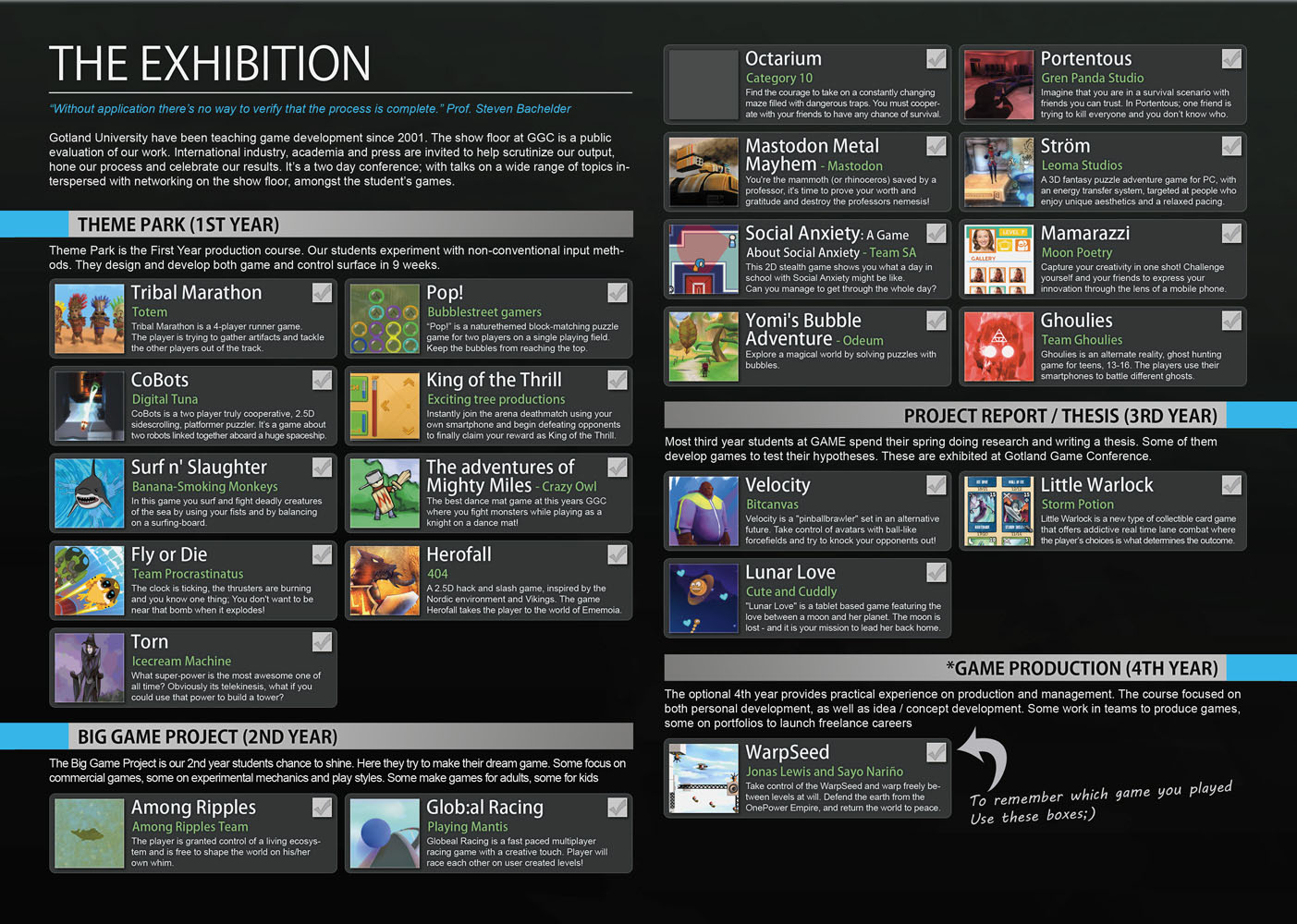
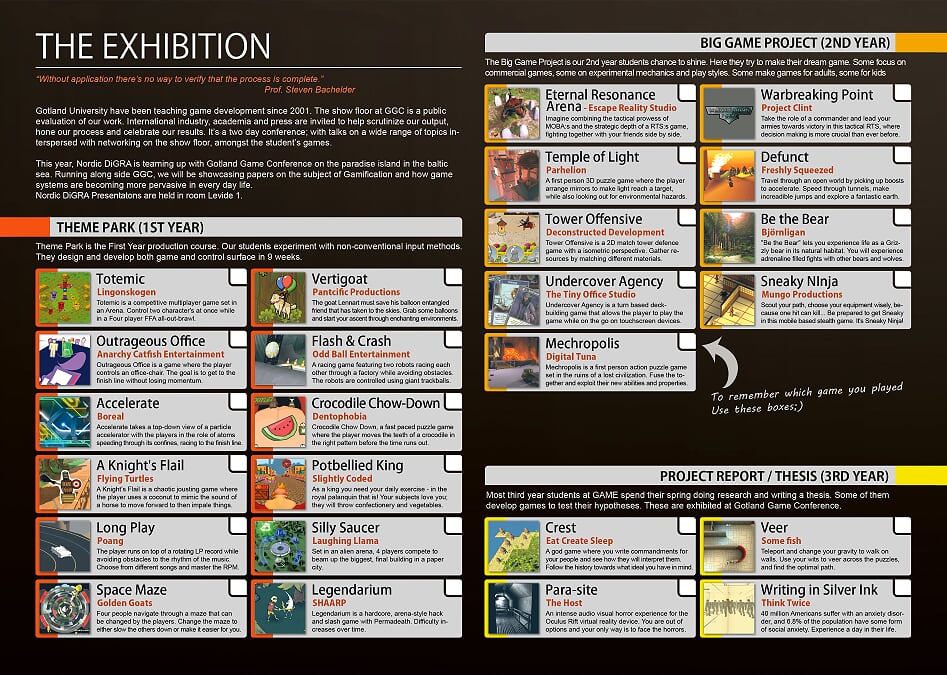

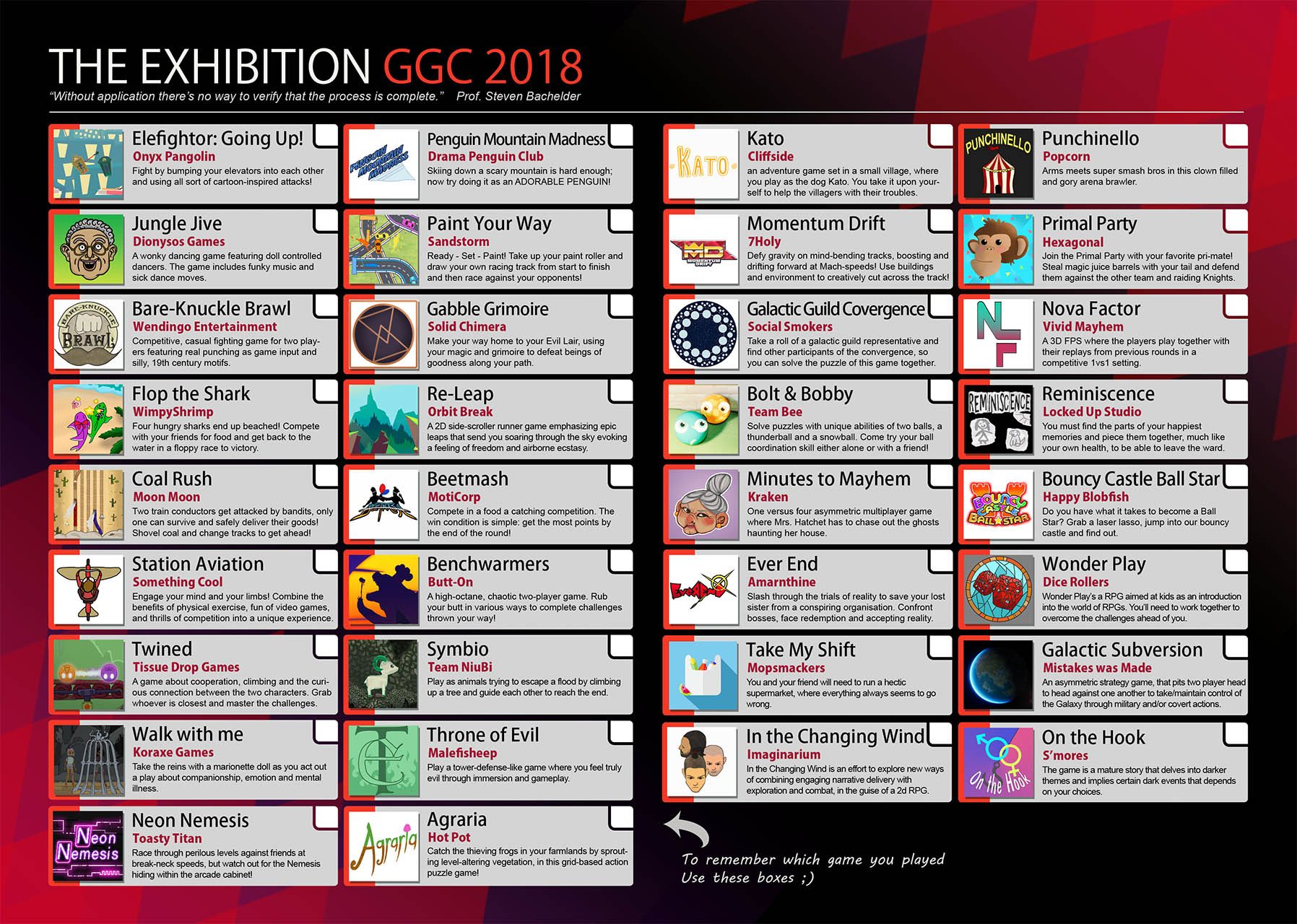
Try to make sure that the Event Guide thumbnail matches your game Prospect thumbnail.
Trailer (16×9, 60fps, 1080p, H264, MP4)
Deadline: 2022-05-23 14:00
Your trailer must be less than 40 seconds. The trailers will be uploaded on our YouTube-channel, websites and used to produce the GGC Showreel:
- Gotland Game Conference 2016 Showreel
- Gotland Game Conference 2017 Showreel
- Gotland Game Conference 2018 Showreel
Watch Trail-er Blazing: Creating the Trailers your Game Deserves! (~23 minutes) and How To Make an Indie Game Trailer | Game Maker’s Toolkit (~14 minutes) to learn how to effectively pimp your game.
TLDR: Try to focus on one core concept, and tease that what you’re showing is only a glimpse of what’s to come. Try to create a story with continuous momentum, structure, and a buildup to a resolution at the end. Do not try to demonstrate the game (that’s what a play-through is for).
Render your trailer using Youtube’s preferred settings:
- 16:9 aspect ratio, 1080p, 1440p or 2160p
- Capture and encode at 60fps
- Container: MP4
- H.264 video encoder (two pass)
- Progressive scan (no interlacing)
- High Profile, 2 consecutive B frames
- Closed GOP, GOP of half the frame rate
- CABAC
- Variable bitrate. No bitrate limit required, but for reference you should aim for 12, 24 or 54 Mbps for 1080p, 1440p and 2160p, respectively.
- AAC-LC audio encoder
- Channels: Stereo or Stereo + 5.1
- Sample rate 96khz or 48khz
- Audio bitrate: 384 kbps (stereo), 512 kbps (5.1)
OBS Studio is great for screen-capping video, and it’s Free and Open Source.
- Max 40 seconds long.
- Provide a good video thumbnail (jpg, max 512Kb)
- Make sure you clear the audio licenses!
- No logo- or text overlays in the trailer – these are uploaded separately!
The Game Prospect (A4)
Deadline (upload): 2022-05-20 14:00
Must be printed by the team before the jury presentations start; 2022-05-27 14:00
Each team will create and print a prospect for their game. This paper is what the jury will use to write feedback for your project, and to make sure they remember all the games they have played.
There are ~30 jury members, so print ~30 copies of this document to bring to your presentation and to keep in your booth. When a jury member first plays your game, you will hand them a copy of your prospect. The prospect is also part of your presentation evaluation, and used as part of determining the presentation award.
Templates:
The template contains several social media icons (check the hidden layers for more!). Remove the ones you don’t use. Generate your QR codes here!
Examples of prospects from previous years:
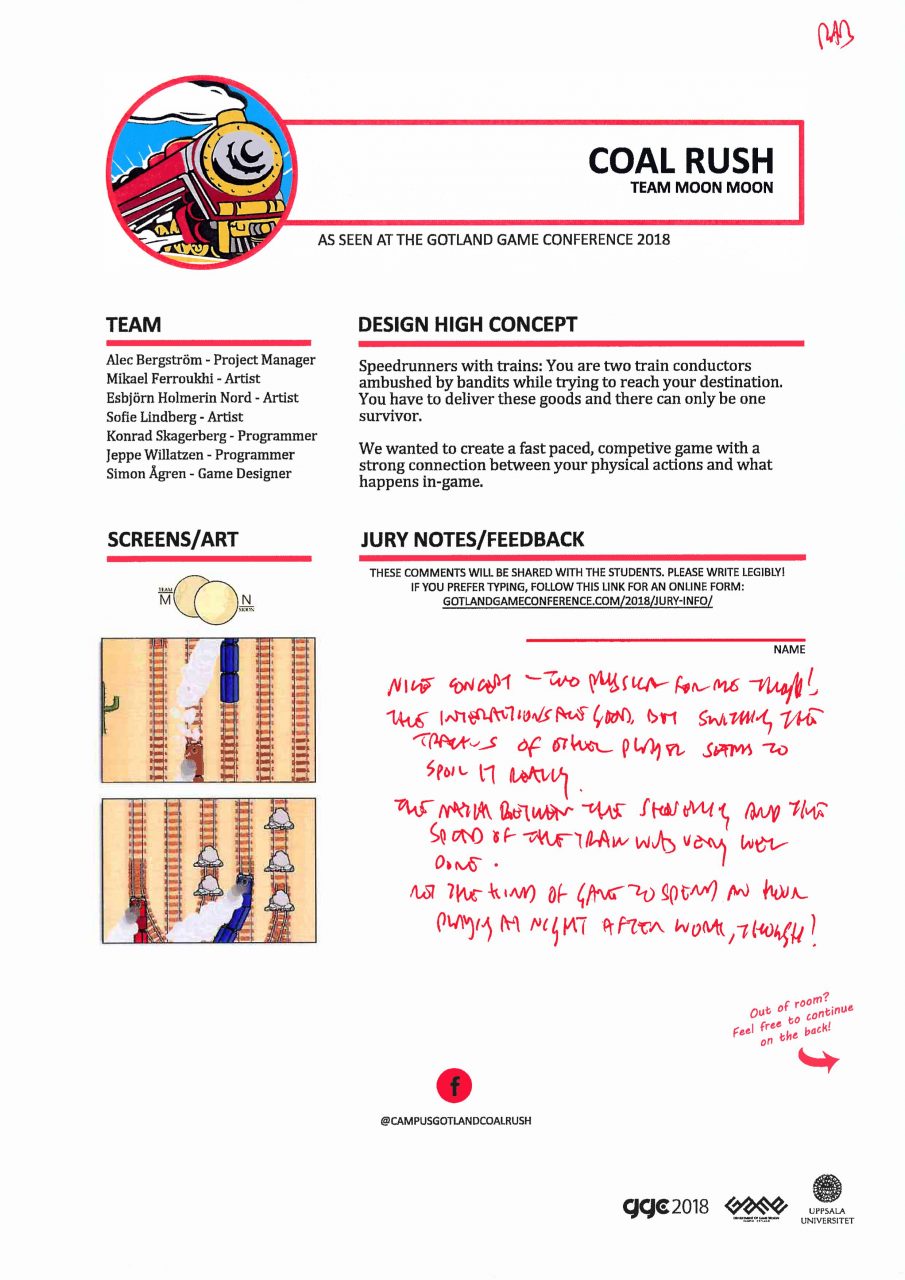
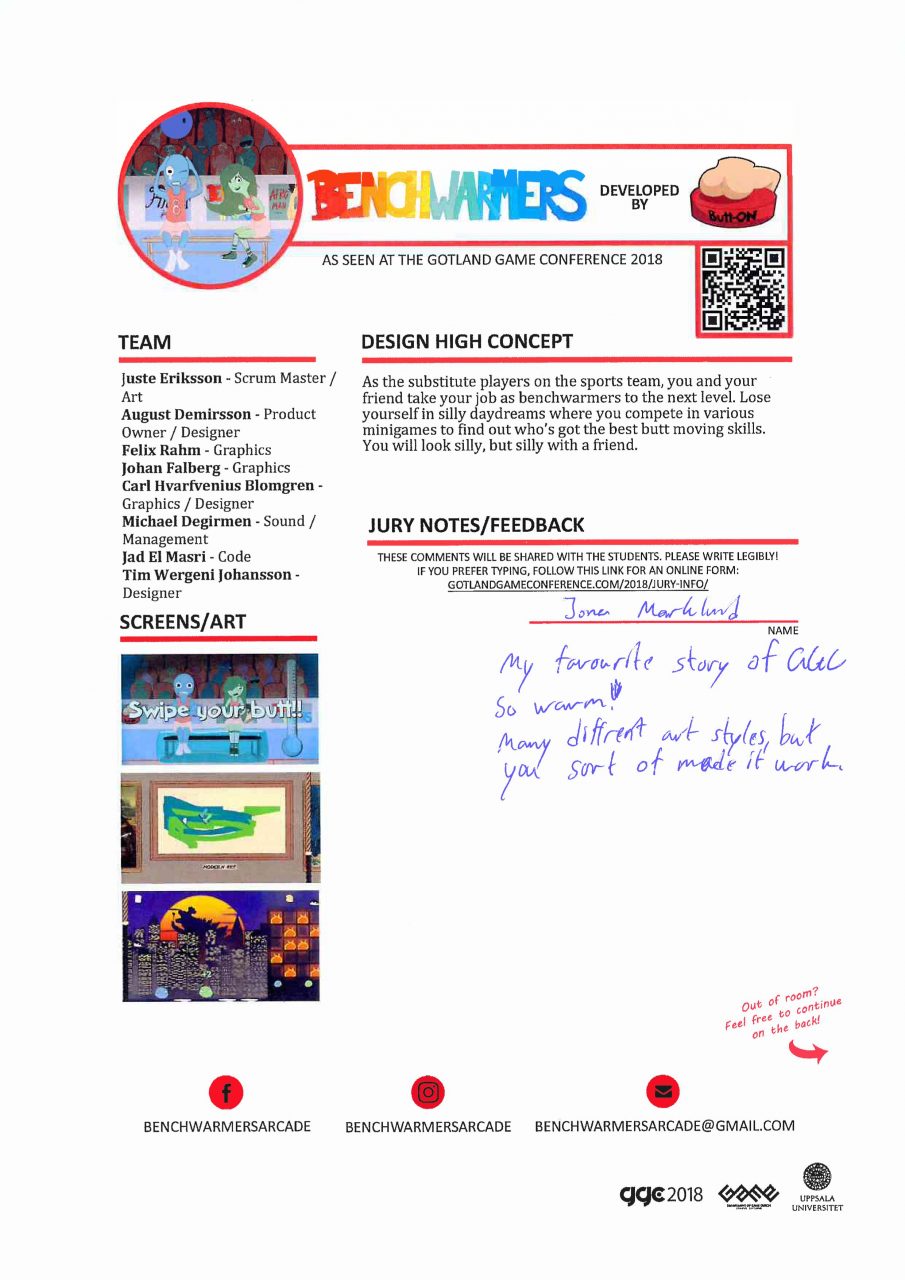
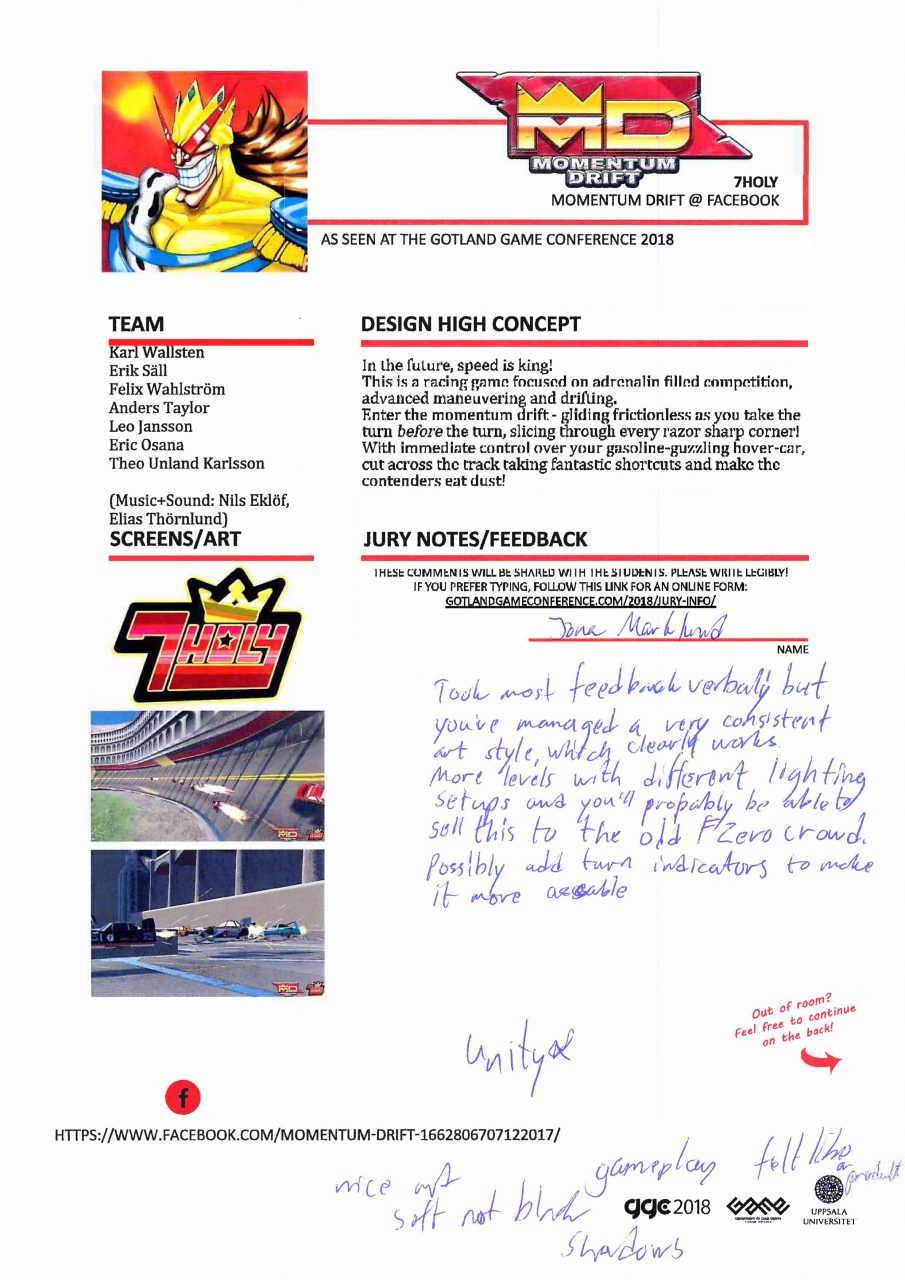
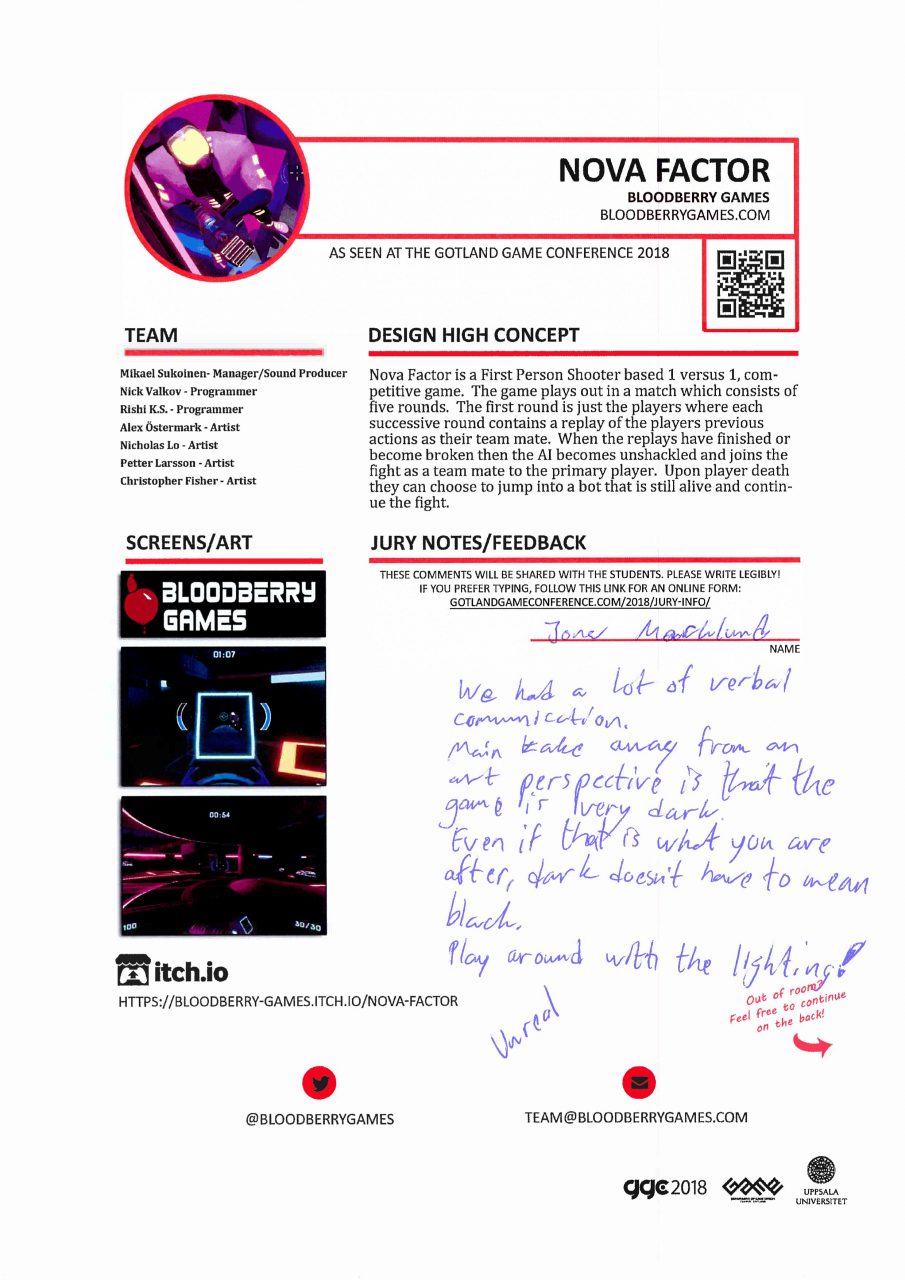
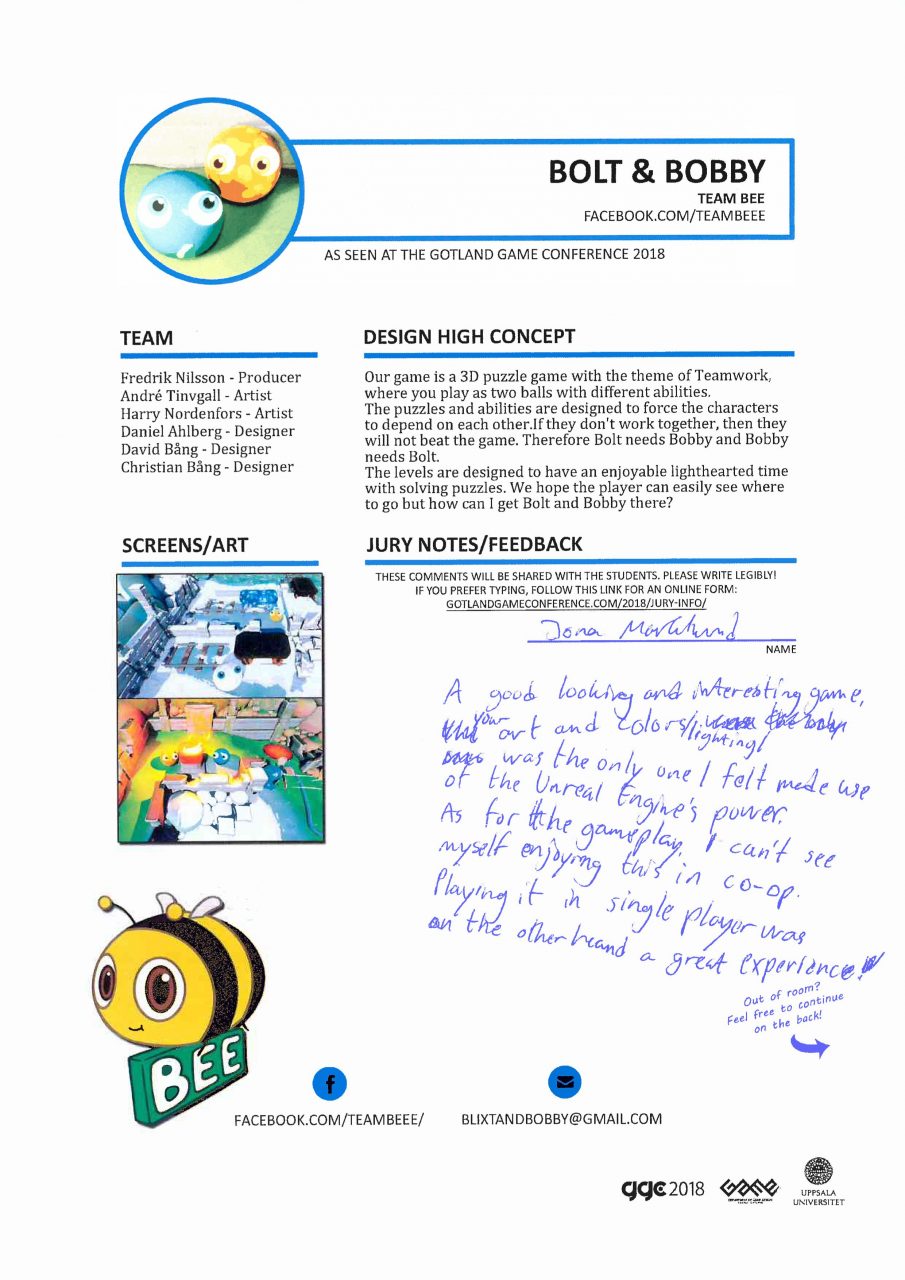
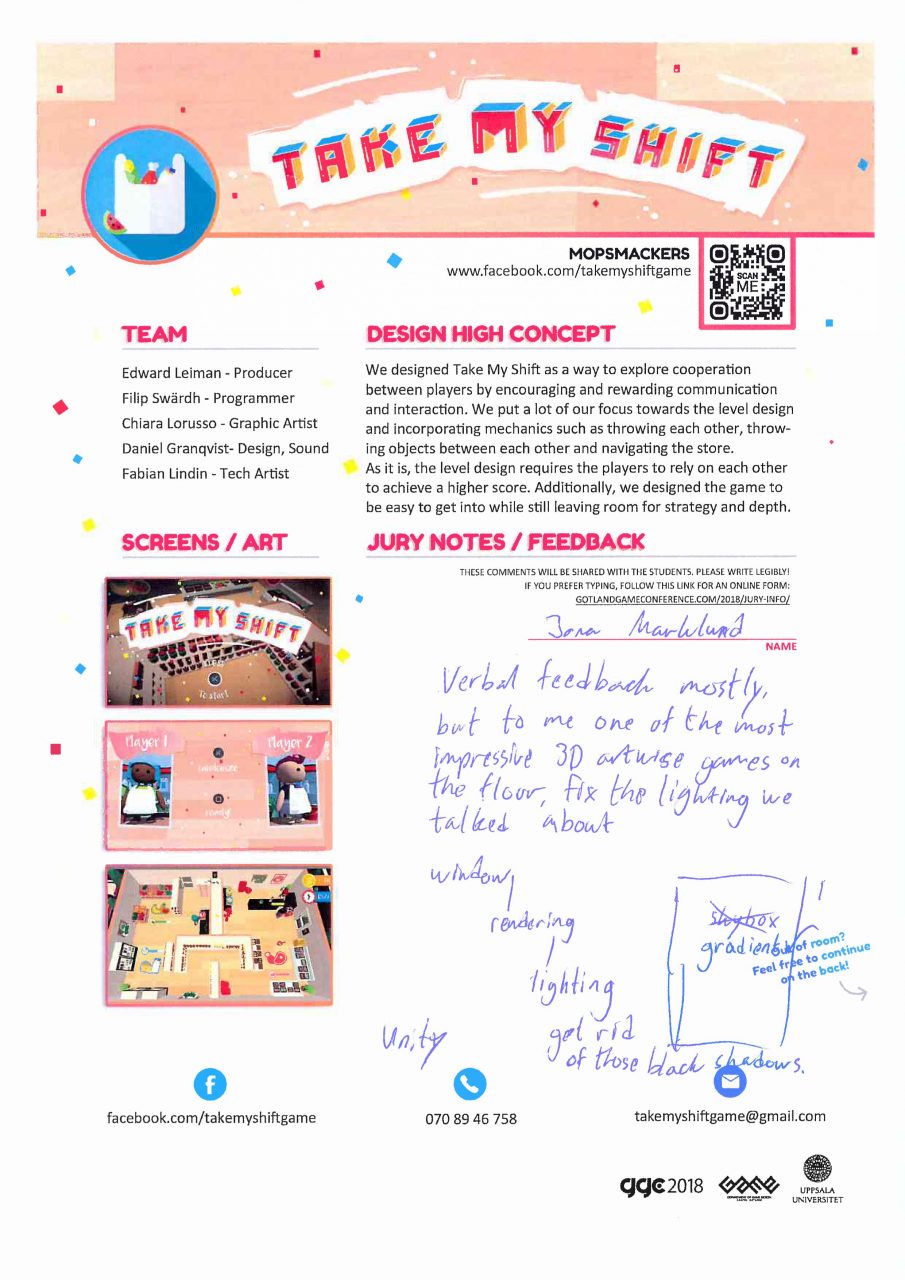

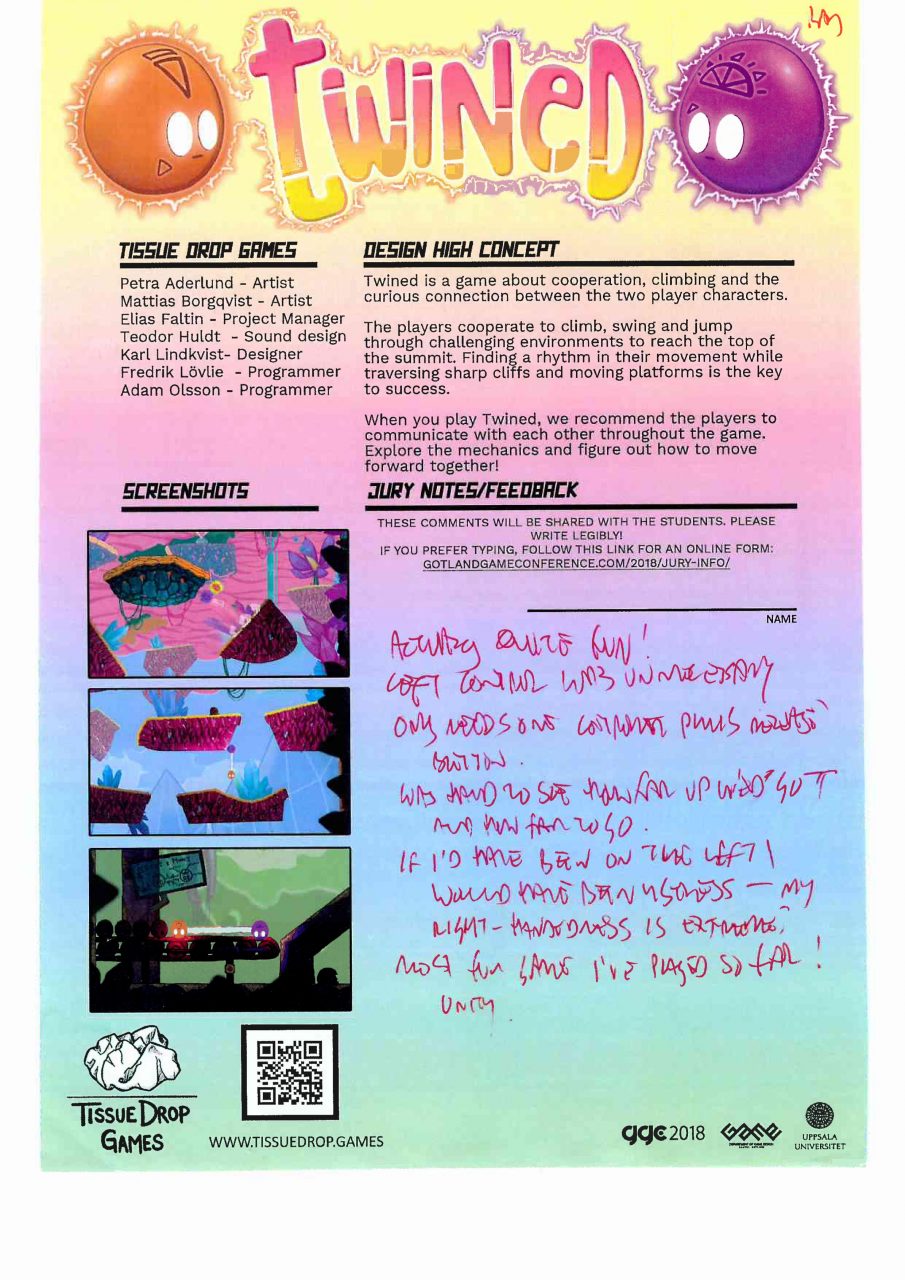
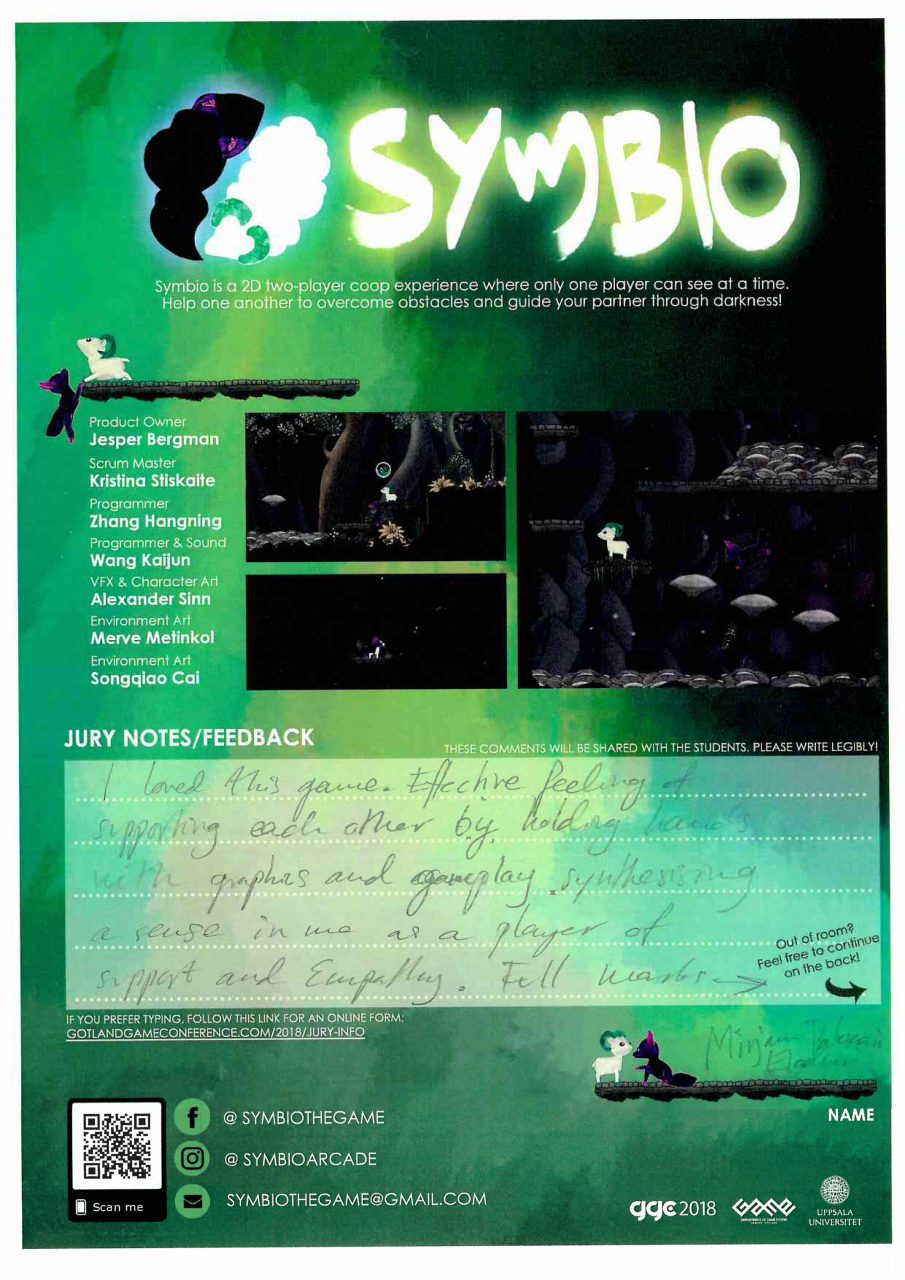
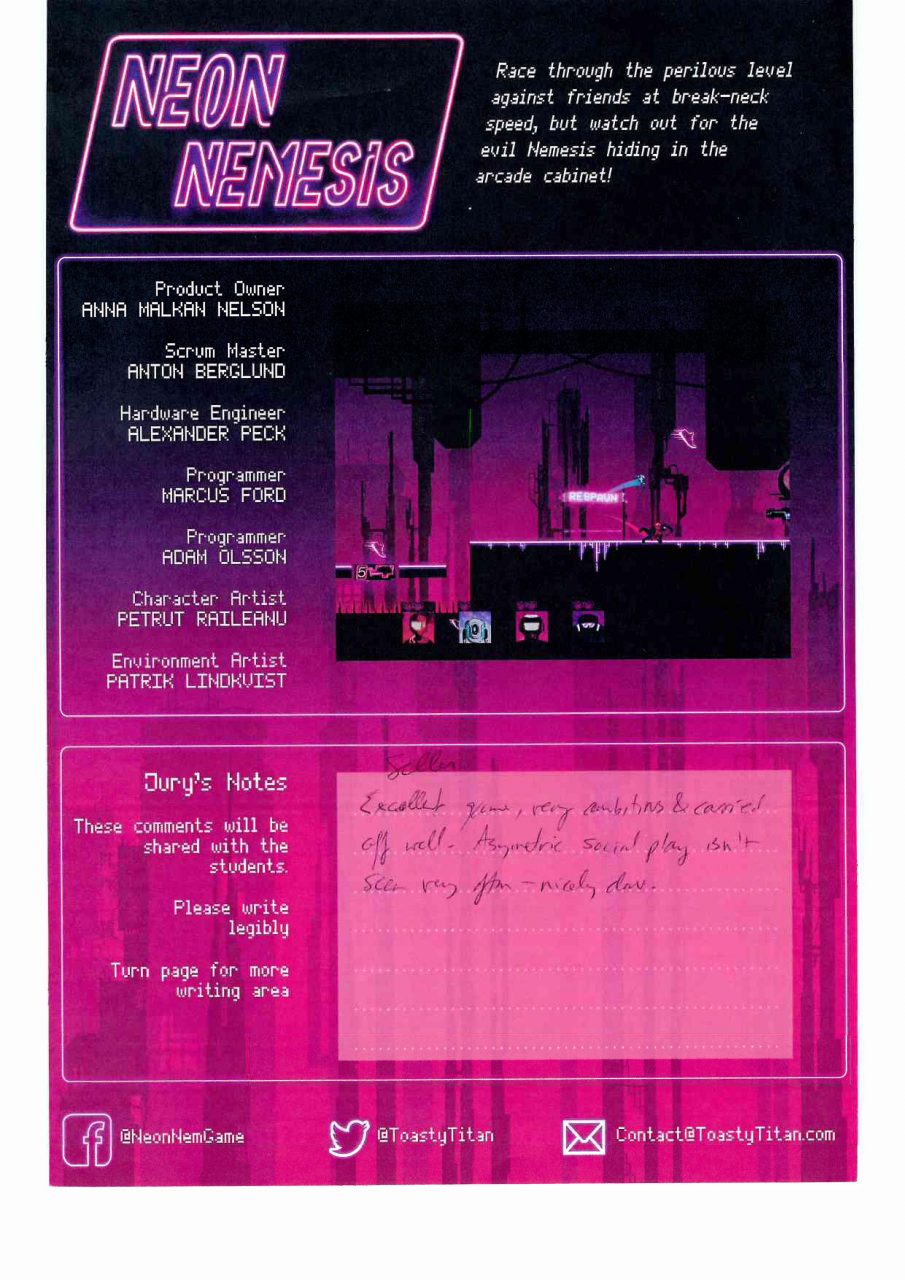
These papers must be easy to read- and write, and must go into folders together. Ergo: stick to full-page A4 (do not crop your prospect) and do not fill the page with ink!
New for 2022 is that we will send the PDF prospect to the jury ahead of time. Make sure that the PDF you upload is read-only, compressed and suitable for viewing in a browser. Include both a clickable link and a QR code to reach your game’s Itch.io listing.
Itch.io game listing
All games must have a public itch.io listing submitted to the Gotland Game Conference 2022 showcase. The purpose is to:
- Ensure the jury can find information about your game when they are not on the show floor.
- Lets them find your trailer
- Download and play your game on their own machines (for games where that makes sense)
- Provide feedback and vote on games directly on the web instead of hand-writing notes.
Keep your itch.io listing up-to-date and looking great. Take inspiration from Steam’s store pages! You’ll need a brief description, information about the controls and about the team. You should also add screenshots, trailer and a game download.
Optional deliveries
The Game Executable
Deadline: should be uploaded before the jury presentations start. Can be uploaded at any time – even after the event!
Note: you should put the executable on your itch.io page, as well as on the FTP!
Upload an executable of your game for the jury to play on their own machines (applies to projects where this makes sense). This help jurors maximize their time with your game and provide better feedback.
- Make sure to include a README.txt or .html with information about:
- supported platforms
- how to install the game
- how to play the game
- any known bugs / broken features
- your contact info / website / link to trailer etc.
- A couple of screenshots and an image of the default control mapping is a good idea to include!
- A portable install (“unzip and run”) is more convenient than an installer.
- Just make sure the game unzips to a folder and doesn’t puke a hundred files over somebodies desktop.
- Clean up, compress and minimize the distribution folder as much as possible. Ideally the folder contains nothing but the game executable and the documentation.
Upload instructions
All material is uploaded to the GGC FTP (info in mail after the submission deadline). We recommend the FileZilla FTP client. Here is a guide on how to use it.
- ALWAYS KEEP A COPY OF ANYTHING YOU UPLOAD! The FTP is NOT a backup!
You can not delete things from the FTP. Be mindful with what you upload, and always provide clear versioning in the file names (eg. dates or increasing numerals). If you need a file removed, contact Ulf.
Folder structure:
Step into the folder for your year (1st, 2nd or 3rd) and create a directory with your project name. NOT YOUR TEAM NAME! In your directory you create three folders (pics, exe and trailer) and two files (prospect and poster). Eg:
#-year/ --- OurGameTitle/ ------ OurGameTitle.jpg [web-friendly poster] ------ OurGameTitle.pdf [web-friendly prospect] ------ presentation/ --------- [Powerpoint file + any custom fonts & videos used in the slides] ------ pics/ --------- [concept art, screenshots, prints, logos etc] ------ exe/ --------- [zip of executable + documentation] ------ trailer/ --------- OurGameTitle.mp4 --------- OurGameTitle.jpg [trailer title screen / thumbnail]
For pictures, video trailer and executables – respectively. Put the game prospect PDF and poster JPG next to these folders. The prospect and poster should be named like your game is.
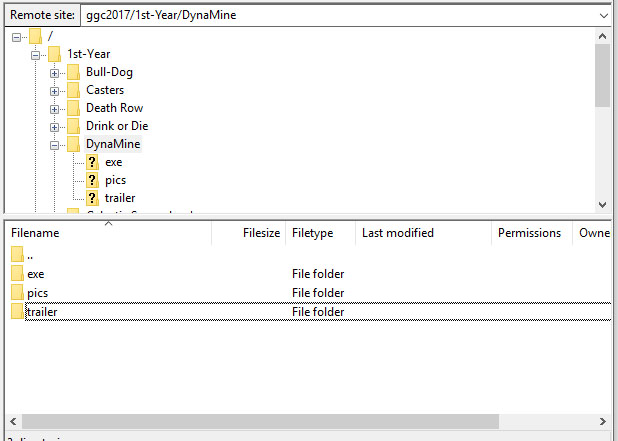
Keep uploading content when you’ve made significant progress, even after the deadline. We have many uses beyond the prints and will always pick the best-looking stuff that’s available to us. Try to provide good, versioned, filenames: MyGame_screen01_190516.jpg for example.
The server is hosted on Campus Gotland. If your files are huge, try and upload them while on the campus network.